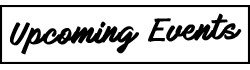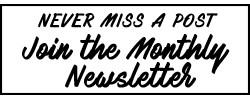Five Things Assistants Should Never Think About
As an executive assistant, your life can start to feel like a road that’s crammed with surprises tasks at every corner. Tasks from your executive, a manager, or a colleague, tend to slow you down from tackling the larger projects that will lead to growth in your career.
At ELS, we continue to uncover the power of artificial intelligence (AI), and how it will inevitably change the role of an executive assistant. While some thought leaders use AI and task automation interchangeably, it’s crucial to distinguish the difference between the two technologies. Task automation revolves around a set of parameters or rules that are set put in place by a developer or ‘creator.’ On the other hand, Artificial intelligence is built from large sets of data and software and is continuously changing and learning, similar to a human brain.
While there is plenty of fear that artificial intelligence will replace assistants. We challenge you to see AI and TA in a different light. Both of these tools will allow you to knock out the smaller tasks to efficiently achieve your professional goals. When it’s all said and done, artificial intelligence and task automation are significant factors assets in creating an effective business partnership with your executive.
Let’s knock out a few components of your job that you should never have to think twice about ever again.
Files
We know you’re killing it at organization. All the same, there’s always room for improvement. Keeping the files you need in the right place can be quite time-consuming. It’s easy to justify saving to your desktop when you’re in a crunch. Instead, google plugins like “Actions” or Apple’s “Automater” can save synch to folders by title or content. So when your executive asks for that two-year-old excel file, your system has a copy in the right place regardless of where you saved it. Automatically sorting by meta-data will help you keep your greatest resource: time.
It’s time to ditch the pen and paper
Before you start with “I remember more when I write by hand,” let’s dive into the purpose of note-taking for assistants. For most of you, note taking is a way to relay information to your executive when they’re not around. Whether it’s a business meeting, call, or discussion between colleagues, assistants have an inner urge to never miss a word.
Some research suggests that we remember more when we take notes by hand, and while this is true for some, it may not achieve the same objectives for every role. By taking notes electronically, you’re more likely to reduce your summarization, and create a more complete picture for your executive to review. Besides, it’s easier to share electronic notes with anyone who might need require them in the future, and omits filing cabinet clutter.
With recording functions such as the one offered by G Suite, for example, allow for you to convert verbal conversations to text. Recording functions will let you summarize meetings more thoroughly, and can even reduce stress and anxiety that typically take place in fast-paced activities.
Following-Up and Keeping In Touch
If you’ve ever had the experience of missing a critical deadline, it likely had something to do with miscommunication. Whether you’re assisting multiple or even one busy executive, managing communication flow between a plethora of project initiatives can turn into email mayhem. Just this month, Google discontinued it’s “Google inbox,” which served as an alternative viewing format to GMail. Since it’s been discontinued, some users have switched over apps like Spark. Spark offers features like a smart box inbox and intelligent notifications for keeping you centered at the task at hand.
Social Media
For the many of you who manage your executive’s social media accounts, we have a little hack. Whatever platforms you use, there are a plethora of applications to automate almost any social media function. Post scheduling automated liking, sharing, and even following has become wildly popular among social media users. This will help you help your executive step up as a thought leader in your industry.
Apps like Hootsuite, Buffer, Crowdfire, and Socialert can make offer an incredible amount of utility to assistants. It’s crucial to set your parameters up correctly and legally, or you may end up breaking the platform’s terms of service agreement. It’s also vital that you work closely with your HR department to ensure you’re accurately representing the company in social interactions.
Meetings and scheduling
As you grow in your career, and function as the right-hand to your executive, you have more pressing matters to juggle than scheduling. By utilizing automation, you can put schedules on the back burner. Programs like Evie, for example, which uses MetaFlow, an AI engine, to integrate seamlessly into your workflow, can help you automate how you set up meetings for your executive. For example, Evie takes care of sending meeting follow-ups to non-responsive invitees. Automation software also allows you to manage your meeting spaces more seamlessly.
Although scheduling automation isn’t fully built out yet, companies and professionals alike are always looking for ways to streamline scheduling and digital integration. As an executive assistant, it’s vital that you continue to stay on top of new scheduling automation plugins and tools in the horizon and to have a full understanding of the scheduling tools that your current platform offers. Whether you’re using Google or Microsoft products at work, scheduling meetings with your executive should be a breeze. With options to send reminders or calendar invites, there’s almost no excuse to miss a meeting.
Although we surely haven’t covered it all, proceed with confidence when using AI & TA Technologies. By learning new tricks of the trade, you are also becoming a subject matter expert, which will set you up to be irreplaceable. Better yet, put on the teacher hat and share some of these tips with your executive!
Know of other great AI tips and tricks? Join our LinkedIn Group and share with other EAs across the globe!